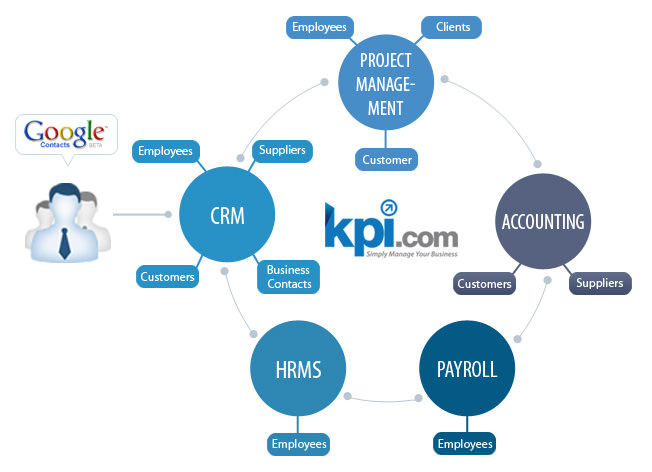The project management software is a term used in software engineering that covers various types of software, including the one used for project planning, management and budget control, resource allocation, software for collaboration and communication software. Also, quality management and documentation or administration systems, which are used to manage the complexity involved in a large project.
In any project you start, the organization of work and time is fundamental. Even something small where only participate you will have to organize your time well and priorities to achieve the objective, and this becomes more complicated as the team members are added. Fortunately there are several options in project management software that greatly simplify our problem.
What offer?
Management software helps us to better organize activities since, each in its own way, allows us to see graphically and easily the different projects we are working, team members participating in each, the tasks assigned each and progress in implementing them.
And considering increasingly working remotely, and many organizations are composed of freelancers who work from different parts of the world, these tools are becoming increasingly necessary. All of them are focused on collaborative work and contribute to better communication, instant and effective, while some offer facilities for file sharing.
What software project management and organization is better?
It is difficult to choose one, because each has its strengths. But let’s look at the highlights of today and we can make a decision not only seeing mass which fits our needs but also when compared with other benefits and requirements, which is the most suitable for the way we work and enterprise.
Basecamp
Basecamp possibly the management software and intuitive most popular projects. It has a very graphic and very well designed desk where all your projects and clients simultaneously shown. Upon entering each project you can easily see if there are new or pending tasks. And when you’re done with each one, you can mark it as complete. Another advantage is that you have grouped all communications in one place.
As for teamwork, with Basecamp it is very easy to upload and share files and even keep track of changes in each. You can also track the progress of each member and each task. And besides, some of the paid versions let you control the time spent on each activity. As for support, this is a cloud-based software and apps for iPhone.
Basecamp offers several payment options, which vary depending on the size of the organization, and a limited free version to a project, although it has no user limit does not allow file sharing. It allows the option of a free 30-day trial.
Trello
Trello is another very effective way to manage projects and teamwork tool. It lets see what jobs are in each project well detailed, who has them assigned and determine the deadline for each task. You can also make checklist and even feedback and contributions for each activity. But above all, Trello is very adaptable.
Projects can be organized into boards or panels which can create cards, which are the equivalent tasks. Once the team is created can be used several dynamic work, because you can assign a card to someone, let employees are assigned cards outstanding, change the person responsible for each task, etc. It has a very functional design with information organized in columns, you can use to organize tasks as are new, important, are locked or pending, whether professional or personal. In addition, you can add colored labels to find them and tell them apart easily.
If required to make changes to a task, clicking on the card and you can edit, add updates, comments, attachments, etc., the same thing happens if you need to change a task from one project to another, you can easily make selecting and moving the target project. Share documents with Trello is very simple, as it allows to work with Dropbox and Google Drive to attach files to tasks. It also has a schedule of tasks that can easily be incorporated into Google Calendar, for example.
Other advantages are that it has mobile applications and, above all, it is free. For businesses, in addition, there is a premium payment option.
Blimp
Blimp is a technology venture of Puerto Rico. Born in 2012 the efforts of three youths of the island, and it takes time showing that it is an excellent project management software, with nothing to envy that I showed you above. Blimp desk is very comfortable, and in a moment you can see your different projects, who participate in each, the deadline and the degree of progress.
Within each project you can set different goals, and disaggregate each task necessary to achieve it. You can assign each task to a team member, and in turn designate a supervisor who must approve the task when it is completed. This supervisor may, for example, the client. Blimp can be arranged with the different tasks of a project, set the priority level, see your progress, comment or mark them as completed, among others. And thanks to integration with Google Drive and Dropbox is easy to share files with other team members.
It also has a history in which we can track each project from its inception. Unlike others, Blimp process incorporates a guide when developing projects based on lean production techniques used in large-scale projects. This process helps to better organize tasks, achieve better results and make important decisions. This feature makes it ideal for those who face for the first time to the management of a project.
There is a free version that lets you manage a project with unlimited users and store up to 10MB, and then there are several plans with more features.
Asana
Another large project management software that is gaining popularity by leaps and bounds is Asana, creators of Facebook. This software is designed specifically for teamwork. Asana has an excellent design and is organized in workspaces, which allows separate personal projects professionals, for example. Create tasks is easy with this software: with just one click, create new tasks, assign a responsible, the you change your project, you put them deadlines, attached files Dropbox, Google Drive or computer, create subtasks, you add them labels for easy reference, etc.
In addition, communication is an important value in Asana, which has in each space, project and task space for communication with other team members, which functions as a time line. To be aware of how they tasks or projects simply use the option to follow. Both comments and updates are made instantly and can share calendars. This task management software is web-based, and is accessible from any mobile device. It also has a very practical application for iPhone.
While there is a premium version for which you have to pay, the free version of Asana is usually more than enough in many cases because it allows up to 15 users.
Redbooth
This management software, which was born under the name Teambox, is very intuitive, and is a useful and simple tool for collaborative projects. Redbooth has a very comfortable desk, which gives you an overall snapshot of the situation with all new notifications of different projects, from messages to task updates, and all tasks that are assigned, backward and / or scheduled for that day or the following, and the priority level of each.
Redbooth gives us the option to organize work on several levels. First you can create different organizations to differentiate between different companies that have, or between the personal and the professional. And among them, assign priority to those that are most important. The projects are within organizations, and participants can choose which add to each. In them there are several tabs: one is for conversations, where we can start different threads or brainstorming, write messages for specific recipients who should receive the message, attachments, etc. These conversations can be transformed into tasks with a single click.
Another is the task tab, where you have the activities organized in columns or lists that serve as broad categories where group activities are similar. When you open the task, you not only see the conversation and files associated with it but you can also assign a responsible, put a deadline, make a comment on the task, reject it or mark it as complete. In Redbooth also you have a space to take and share notes, you can make and schedule video conferences, and finally emphasizes its search engine, used to find tasks by name or label, responsible, by date or status, among others.
With Redbooth you can choose whether to work in the cloud or install it on your system and has applications for iOS and iPhone. Of course, the downside is that currently has no free version, and the price increases as you add participants.
GanttProject
GanttProject is a free program quite different from previous ones that require installation on your computer. But it is very easy to use with a great interface and can be arranged for any project tasks very graphically. As its name implies, its most prominent feature is the ability to create, modify and print complex Gantt charts, which can be converted into PDF or HTML easily. In addition, it also serves to create Pert diagrams.
One of the great strengths of GanttProject is to organize tasks hierarchically, subordinating each other and thus showing the order in which they should be performed and the priority of each. It also allows you to set milestones. With GanttProject also can assign each task to a worker and a coordinator, give it a priority type, show the progress made, represent on the graph with different textures and colors, and associate it with a url. But we can also customize the information for each task by adding new fields.
Gantt Project management software is open source, with continuous updates and GPL (General Public License). It can be used with both Windows and Mac OS X and Linux and is compatible with Microsoft Project.
Of course, using a project management software does not guarantee good performance. But even if they do the work for you, these tools help better organize tasks and make work easier equipment; better use time and communication is more fluid. If you still have not, I recommend that you incorporate one in your routine.
Contents